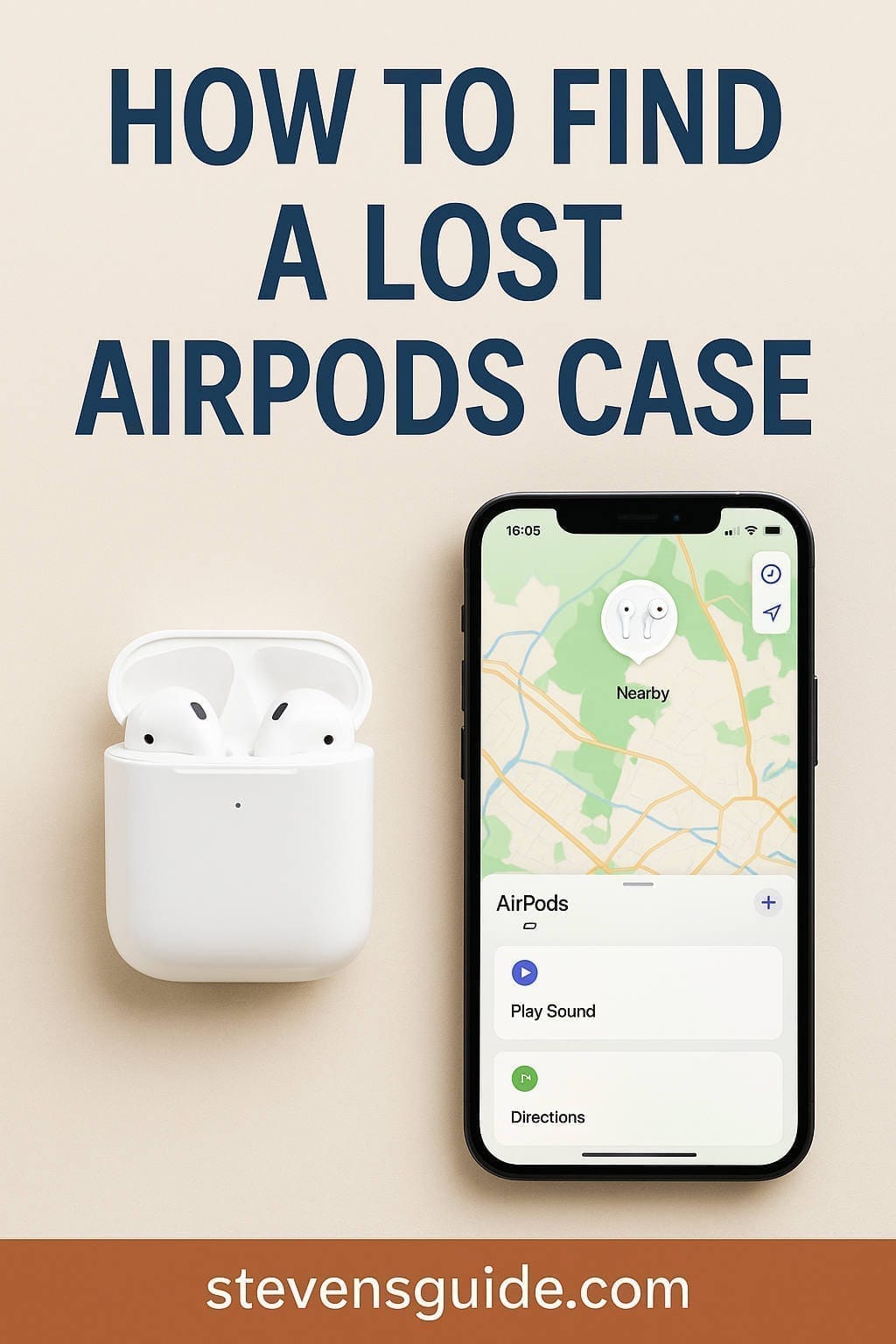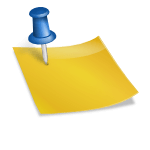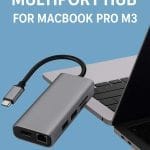Few things disrupt a modern routine quite like losing your AirPods case. That small, sleek, white container holds more power than its size suggests. It’s your wireless charging hub, your connection anchor, and your AirPods’ home. Without it, your earbuds will die quickly, can’t be paired with new devices, and become significantly less useful.
If you’re reading this, chances are you’re in the middle of a frantic search or preparing in case it happens. Don’t worry—you’ve come to the right place. This in-depth guide is here to walk you through every method and tool available in 2025 to help you locate a misplaced or lost AirPods case. Whether you have the newest AirPods Pro 2 or an older model, we’ve covered every angle to ensure you stand the best chance of recovering your case.
Understand What You’re Working With
Before you start searching, it helps to know what features your specific AirPods case offers. Apple has been gradually adding more tracking capabilities with each AirPods release, so your options might vary based on your model.
What AirPods Model Do You Have?
| AirPods Model | Find My Support for Case? |
|---|---|
| AirPods (1st Gen) | No |
| AirPods (2nd Gen) | No |
| AirPods (3rd Gen) | Yes (MagSafe case only) |
| AirPods Pro (1st Gen) | Yes (if paired with a MagSafe case) |
| AirPods Pro (2nd Gen) | Yes (with speaker + Precision Finding) |
Knowing your AirPods model is crucial. If you have AirPods Pro 2 with Precision Finding, your chances of recovering the case are much higher than if you’re using the 1st or 2nd generation.
Use the Find My App (If Applicable)
If your AirPods case supports Find My, it’s your best starting point.
Step-by-Step: How to Use the Find My App
- Open the Find My app on your iPhone, iPad, or Mac.
- Tap the Devices tab.
- Select your AirPods from the list.
- Check the map and see the last known location of the case.
- If available, tap Play Sound to make the case ring (only for AirPods Pro 2).
- If you’re nearby, use the “Find Nearby” feature to activate Precision Finding.
Limitations to Be Aware Of
- Older AirPods cases (pre-2021) do not have built-in tracking.
- If your case is closed and empty, it might not emit a signal.
- Bluetooth range is limited—you must be within about 30-60 feet indoors.
- Sound playback works only on AirPods Pro 2 cases.
Despite these limitations, Find My is still your best digital ally. Even if it can’t give you a live location, it may point you to the last place it connected.
Retrace Your Steps Like a Detective
If Find My doesn’t yield results, it’s time for some good old-fashioned detective work.
Mental Backtracking
Start by answering these questions:
- When was the last time I remember using the AirPods?
- Did I remove them somewhere unusual—like in the car, at work, or on public transport?
- Did I lend the AirPods to someone recently?
Physical Search Checklist
Use this checklist to guide your physical search:
- Pants, coat, and hoodie pockets
- Couch cushions and under furniture
- Gym bag, backpack, or laptop sleeve
- Laundry baskets or under the bed
- Between car seats or cupholders
Expand Your Search
Think outside the box. People have found AirPods cases:
- Inside tissue boxes
- Underneath fridge drawers
- In children’s toy bins
- Between book pages
Pro Tip: Use your flashlight and look from different angles to spot the white reflection of the case.
Use Bluetooth Scanners to Detect Nearby Devices
If the case has AirPods inside and is slightly open, it may still emit a Bluetooth signal.
Recommended Apps for Bluetooth Scanning
- LightBlue Explorer (iOS/Android)
- BLE Scanner (iOS/Android)
- Find My Headphones & BLE Device
How to Use These Apps:
- Install and launch the app.
- Begin scanning nearby devices.
- Look for any device name resembling “AirPods” or showing Apple Inc. as the manufacturer.
- Slowly walk around and note signal strength. The closer you are, the stronger it gets.
This method isn’t foolproof, but it can help you narrow down a search zone.
Get Help From Others in Your Space
Sometimes you’re not the only one who might have seen or moved your case. If you live with roommates or family, ask around.
Use Smart Home Devices to Broadcast
Have an Alexa or Google Assistant device? Use it to broadcast:
“Hey Google, broadcast: If anyone finds my white AirPods case, please leave it on the kitchen table.”
Kids, roommates, or coworkers might have picked it up and left it in a safe place.
You can also create a communal “lost and found” space in your house to centralize misplaced items.
Still Can’t Find It? Consider Replacement Options
If you’ve exhausted all tracking, scanning, and searching methods, it might be time to consider replacing the case.
Apple Replacement Costs (2025):
| AirPods Case Type | Approximate Price |
|---|---|
| AirPods 2nd Gen Case | $69 |
| AirPods 3rd Gen MagSafe | $79 |
| AirPods Pro (1st Gen) Case | $89 |
| AirPods Pro 2 Case (w/ Find My) | $99 |
How to Get a Replacement
- Visit the Apple Support website and initiate a replacement request.
- Go to a local Apple Store with your AirPods to pair them with a new case.
- Consider authorized third-party repair centers as a backup.
Be sure to check if you have AppleCare+, which sometimes offers discounted replacements.
Tips to Prevent Losing Your AirPods Case Again
Once you’ve found (or replaced) your AirPods case, take some preventative steps to avoid another scare.
1. Use a Case with a Clip or Keychain
Attach it to your:
- Keys
- Backpack
- Gym bag
- Purse
Choose a bright-colored case to make it stand out.
2. Attach a Smart Tracker
Consider attaching an Apple AirTag or Tile Sticker to your AirPods case using adhesive mounts or silicone wraps.
These trackers can:
- Show last known location
- Play a sound when nearby
- Provide tracking history
3. Designate a “Home Base”
Pick a specific location (desk drawer, charging pad, nightstand) and make it a habit to always store your case there. Habits are stronger than memory!
4. Set Reminders Using Siri or Alexa
Program a daily routine:
“Hey Siri, remind me at 9 PM to check that my AirPods case is charging.”
A simple reminder can save you hours of searching.
Frequently Asked Questions (FAQs)
Q: Can I track the case if it’s empty?
A: Only the AirPods Pro 2 case has its own chip and speaker for tracking independently. Most other cases need at least one AirPod inside to show up on Find My.
Q: Will my warranty cover a lost case?
A: Apple’s standard warranty and AppleCare+ typically don’t cover lost items, but it’s worth checking with customer service. Some credit cards offer loss protection.
Q: Can I borrow a friend’s case to charge my AirPods?
A: Yes, as long as it’s the same model. You can charge them, but pairing features might be limited or require a reset.
Q: Can a replacement case work with my old AirPods?
A: Absolutely, as long as it’s the correct generation. Just make sure to reset and re-pair them properly.
Conclusion: Stay Calm, Stay Smart, and Stay Connected
Losing your AirPods case can feel like a major inconvenience, but it doesn’t have to be a disaster. With the right tools, strategies, and a clear head, you can either recover your case or make an informed decision about replacing it.
From using Apple’s Find My app to physically retracing your steps, or using Bluetooth scanning apps and smart routines, every small action adds up. And if all else fails, remember: a replacement is a temporary setback, not a total loss.
The key takeaway? Take a deep breath, follow the steps, and you’ll be reunited with your trusty case (or a new one) in no time.
Have your own AirPods case recovery tip? Share it in the comments or drop us a message—your story might help someone else!