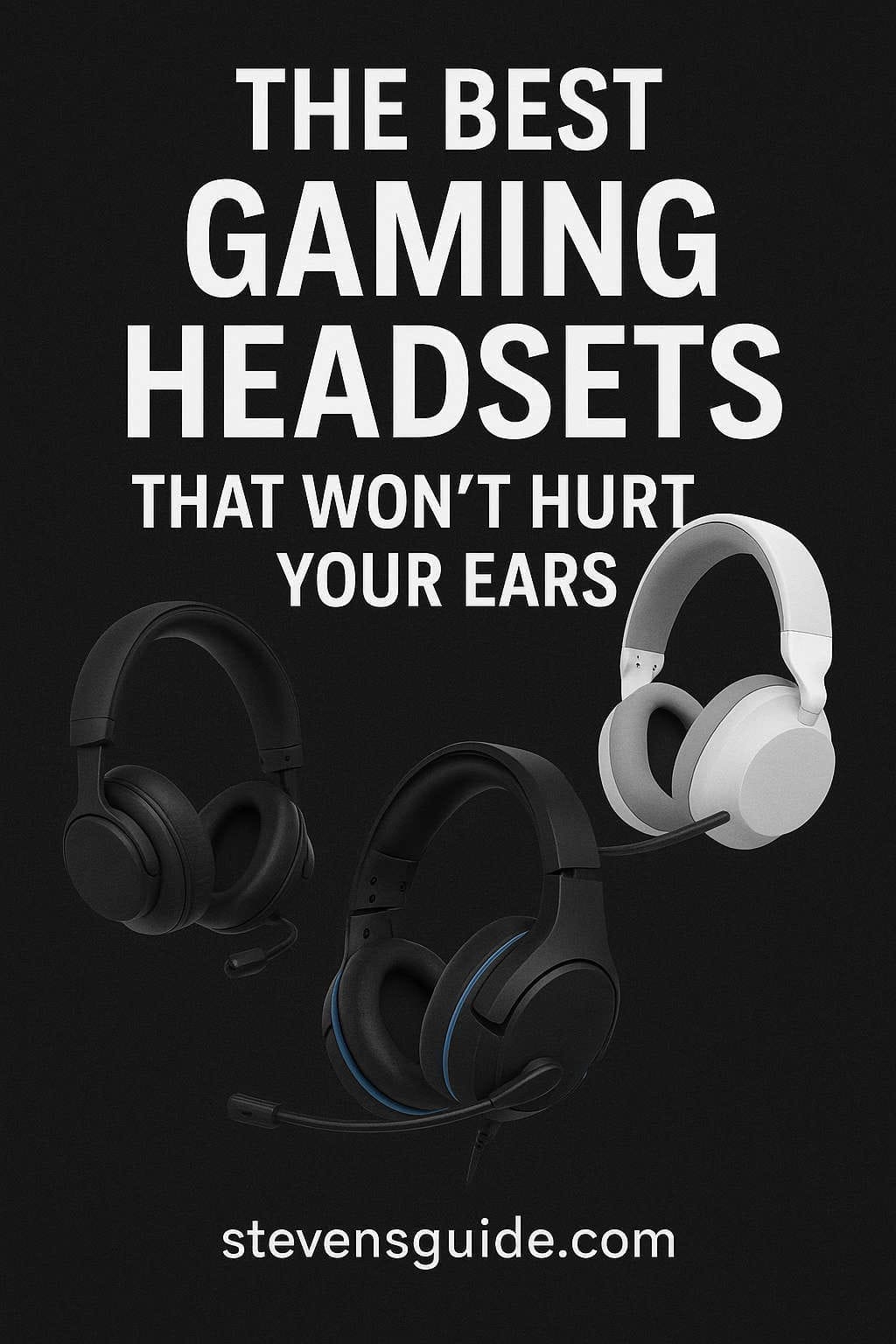If you’re upgrading your desk setup, a monitor with built-in speakers can be a smart, space-saving choice. Whether you’re working from home, gaming, or just binge-watching your favorite shows, these monitors offer solid performance with the bonus of integrated audio—saving you the cost and clutter of external speakers.
In this in-depth guide, we’ll cover the top five monitors with built-in speakers in 2025. We’ve selected models that strike the right balance between visual quality, speaker performance, design, and price. Plus, we’ll offer tips on how to choose the right one for your needs. Let’s dive in.
Why Choose a Monitor with Built-In Speakers?
Monitors with built-in speakers aren’t new, but recent years have seen noticeable improvements in their audio capabilities. Here’s why you might want one:
Pros:
- Fewer cables, cleaner setup: No extra wiring or desk clutter from standalone speakers.
- Cost-effective: You pay for one device instead of two.
- Convenient for casual users: Perfect for video calls, watching content, or casual gaming.
- Ideal for minimalist setups: Great for people who want a clean desk aesthetic.
Cons:
- Not ideal for audiophiles: These speakers won’t replace a premium soundbar or studio monitors.
- Limited bass and volume: They can lack depth, especially at higher volumes or for bass-heavy music.
With that in mind, let’s look at the best-performing monitors that deliver both great visuals and respectable audio.
1. Dell S2722QC – Best All-Rounder for Work and Play
- Screen Size: 27 inches
- Resolution: 4K UHD (3840 x 2160)
- Panel Type: IPS
- Speakers: Dual 3W
- Connectivity: USB-C, HDMI 2.0, DisplayPort, USB 3.2 hub
- Price Range: Check Prices in Amazon
Why It’s Great:
The Dell S2722QC hits a sweet spot between affordability, build quality, and feature set. Its 4K resolution ensures crystal-clear images, whether you’re editing photos, working on spreadsheets, or watching Netflix.
Audio-wise, the 3W speakers are surprisingly clear. They won’t blow you away, but they’re definitely a step up from the usual tinny built-ins. Perfect for video calls, streaming, and casual listening.
Highlights:
- Vivid colors and wide viewing angles
- USB-C with 65W charging—great for laptops
- Sleek, professional design
- Height-adjustable and tiltable stand
Downsides:
- No built-in webcam or mic
- Bass response is limited
Best For:
Professionals, students, and general users who want a sharp display and decent sound in one tidy package.
2. LG 32UN880-B Ergo – Best for Ergonomics and Multimedia
- Screen Size: 32 inches
- Resolution: 4K UHD (3840 x 2160)
- Panel Type: IPS
- Speakers: Dual 5W with MAXX Audio
- Connectivity: USB-C, HDMI, DisplayPort, USB Hub
- Price Range: Check Prices in Amazon
Why It’s Great:
The LG 32UN880-B is a visual and ergonomic powerhouse. The Ergo stand allows for height, tilt, pivot, swivel, and extend adjustments, which is excellent for posture and productivity. It also boasts solid sound with 5W MAXX Audio speakers—enough to comfortably fill a medium-sized room.
This monitor is ideal for content creators, remote workers, or anyone who spends long hours in front of the screen.
Highlights:
- Beautiful color accuracy and detail
- Excellent adjustability for ergonomics
- USB-C supports charging and data
- Strong audio performance for built-in speakers
Downsides:
- On the pricier side
- No built-in webcam
Best For:
Designers, video editors, and professionals who want ergonomic flexibility without sacrificing audio and visual quality.
3. ASUS ProArt Display PA278CV – Best for Creators on a Budget
- Screen Size: 27 inches
- Resolution: WQHD (2560 x 1440)
- Panel Type: IPS
- Speakers: Dual 2W
- Connectivity: USB-C, HDMI, DisplayPort, USB Hub
- Price Range: Check Prices in Amazon
Why It’s Great:
ASUS ProArt monitors are known for their focus on color precision, and the PA278CV is no exception. It covers 100% of the sRGB and Rec. 709 color gamut and is factory calibrated for color accuracy out of the box. The integrated 2W speakers are modest but handle daily tasks like YouTube, video calls, or tutorials just fine.
Highlights:
- Factory calibrated for excellent color accuracy
- Ergonomic stand with full tilt, swivel, and pivot
- USB-C makes cable management easy
- Budget-friendly for creatives
Downsides:
- Audio is relatively weak—useful, but not immersive
- No HDR support
Best For:
Freelancers, photographers, and hobbyist designers who prioritize color accuracy but don’t want to deal with external speakers.
4. Sceptre New 27-Inch FHD Monitor – Best Budget Gaming Monitor with Audio
- Screen Size: 27 inches
- Resolution: Full HD (1920 x 1080)
- Panel Type: IPS
- Speakers: Built-in (2 x 2W)
- Refresh Rate: 100Hz
- Connectivity: HDMI, VGA, Audio Out
- Price Range: Check Prices in Amazon
Why It’s Great:
For gamers or casual users on a tight budget, the Sceptre 27-inch 100Hz monitor is a solid choice. It features a sleek frameless design, decent color accuracy for the price, and a smooth 100Hz refresh rate that’s great for gaming and general use.
Its dual 2W speakers offer serviceable audio for in-game sounds, YouTube, or basic streaming needs, especially considering the price.
Highlights:
- Affordable without cutting essential features
- Smooth 100Hz refresh rate
- Decent audio for casual use
- Modern, borderless design
Downsides:
- Lower resolution (1080p)
- Limited brightness in well-lit rooms
Best For:
Budget-conscious gamers, students, or casual users seeking a value-packed monitor with audio.
5. Amazon Basics 27-Inch IPS Monitor – Best Entry-Level Monitor with Solid Audio
- Screen Size: 27 inches
- Resolution: Full HD (1920 x 1080)
- Panel Type: IPS
- Speakers: Built-in stereo
- Refresh Rate: 75Hz
- Connectivity: HDMI, DisplayPort
- Price Range: Check Prices in Amazon
Why It’s Great:
Amazon Basics’ 27-inch IPS monitor offers surprising quality for its price. With a simple, no-frills design, this monitor delivers accurate colors, solid viewing angles, and smoother motion thanks to its 75Hz refresh rate.
The built-in stereo speakers provide decent sound output for everyday tasks like browsing, streaming, or attending meetings. It’s a great pick for entry-level users who want a complete package without external gear.
Highlights:
- Good value for basic users
- Smooth performance with 75Hz refresh rate
- Decent stereo sound for the price
- Plug-and-play simplicity
Downsides:
- No USB-C support
- Stand has limited adjustment
Best For:
Home users, students, and office workers who need an affordable, all-in-one monitor setup.
How to Choose the Right Monitor with Built-In Speakers
Here are the most important factors to consider when shopping for a monitor with built-in speakers:
1. Audio Power and Clarity
Look for monitors with at least 3W per speaker if you care about audio clarity. While 2W can be acceptable, 5W delivers noticeably better volume and fullness.
2. Screen Size and Resolution
- 27″ and 32″ screens offer more space for multitasking.
- QHD or 4K resolutions provide better detail and are ideal for creatives and productivity-focused users.
3. Connectivity
USB-C is a big plus—it allows for single-cable connections that support video, audio, data, and even laptop charging. HDMI and DisplayPort are still standard, but a built-in USB hub adds convenience.
4. Use Case
- Remote workers: Look for integrated webcams, mics, and high-quality speakers.
- Designers and editors: Focus on color accuracy and resolution.
- Movie watchers: HDR support and good contrast are key.
- Gamers: Consider refresh rate, response time, and contrast.
5. Ergonomics
An adjustable stand goes a long way toward improving posture and comfort. Tilt, swivel, and height adjustments make a big difference.
Final Thoughts
Built-in speakers on monitors used to be an afterthought, but that’s no longer the case. Many 2025 models now include well-designed, decent-sounding audio systems that are perfectly fine for most day-to-day tasks. While you won’t get studio-grade audio, the convenience and space-saving benefits are undeniable.
Whether you’re a creative professional, remote worker, gamer, or just someone who wants fewer devices on your desk, there’s a monitor out there that will meet your needs.
Quick Comparison Table:
| Monitor | Best For | Speaker Power | Resolution | Refresh Rate | USB-C |
|---|---|---|---|---|---|
| Dell S2722QC | General Use | 3W x2 | 4K UHD | 60Hz | Yes |
| LG 32UN880-B | Ergonomics & Media | 5W x2 | 4K UHD | 60Hz | Yes |
| ASUS PA278CV | Creative Work | 2W x2 | QHD | 75Hz | Yes |
| Sceptre 27-Inch 100Hz | Budget Gaming | 2W x2 | Full HD | 100Hz | No |
| Amazon Basics 27-Inch | Entry-Level | Stereo | Full HD | 75Hz | No |
Ready to simplify your setup and get better sound without extra gear? One of these top monitors with built-in speakers could be just what you need.
Need help choosing the best one for your setup or workflow? Drop your questions in the comments or reach out directly—we’re here to help!